Auto Zoom on Small-Font Inputs
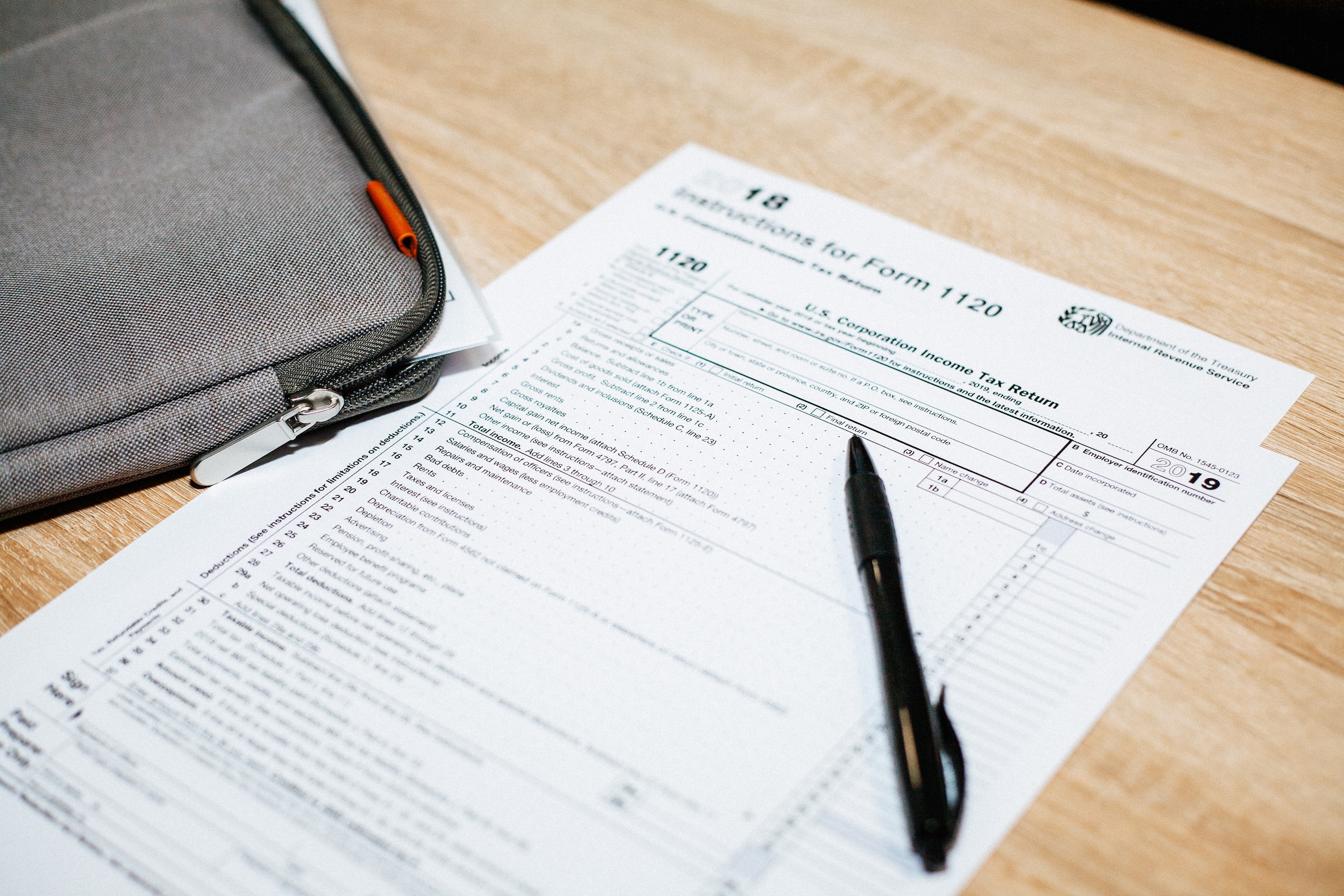
Introduction
Frontend development continuously adapts to enhance user accessibility (a11y). A key example is the automatic zoom on mobile browsers for input fields with a font size under 16 pixels. This feature, introduced with early smartphones around the mid-2000s, aims to improve readability on small screens.
The 16-Pixel Threshold
Set against the backdrop of increasing mobile internet usage, this feature was popularized by browsers like Safari on the first iPhone in 2007. The choice of 16 pixels as the threshold is based on average visual acuity and typical mobile screen reading distances, making smaller text more legible and interaction more user-friendly.
Implications for Developers
This auto-zoom behavior compels frontend developers to consider mobile user experience when designing web forms and input fields. A font size of 16 pixels or more can prevent unwanted zooming and maintain the intended layout, but it's crucial to balance this with the accessibility needs of users with visual impairments.
Best Practices
- Use Minimum Font Size of 16 Pixels: For design consistency and control over zoom behavior. This right here "fixes" the automatic zooming as well as maintains best a11y practices.
- Responsive Design: Adapt layouts for various screen sizes for optimal user experience.
- Accessibility Testing: Regularly check your site with accessibility tools and user feedback.
Conclusion
The auto-zoom feature in mobile browsers represents a significant step towards making web content accessible on smaller screens. Frontend developers must understand and incorporate this feature to create inclusive, user-friendly websites that cater to diverse user needs.
It is important to note that this feature is not a bug and nothing is broken in your design and implementation. Although, from an accessibility point of view, it is advised to use a minimum of 16px on form element sizes, but if doing this will break your UI, then you can safely ignore this behavior.